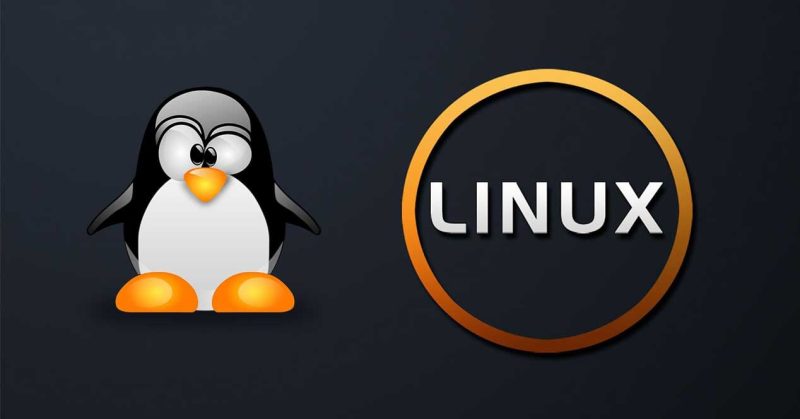pve就是基于debian的,pve 8.x是debian12,pve9.x是debian13,debian13和12软件源的文件不一样,
debian13的配置文件路径:/etc/apt/sources.list.d/debian.sources
首先备份一下原文件
mv /etc/apt/sources.list.d/debian.sources /etc/apt/sources.list.d/debian.sources.bak
然后创建一个自己的配置文件
touch /etc/apt/sources.list.d/debian.sources
然后用nano或者vim编辑debian.sources文件,粘贴以下内容后保存退出。
Types: deb
URIs: https://mirrors.tuna.tsinghua.edu.cn/debian
Suites: trixie trixie-updates trixie-backports
Components: main contrib non-free non-free-firmware
Signed-By: /usr/share/keyrings/debian-archive-keyring.gpg
# 默认注释了源码镜像以提高 apt update 速度,如有需要可自行取消注释
# Types: deb-src
# URIs: https://mirrors.tuna.tsinghua.edu.cn/debian
# Suites: trixie trixie-updates trixie-backports
# Components: main contrib non-free non-free-firmware
# Signed-By: /usr/share/keyrings/debian-archive-keyring.gpg
# 以下安全更新软件源包含了官方源与镜像站配置,如有需要可自行修改注释切换
Types: deb
URIs: https://mirrors.tuna.tsinghua.edu.cn/debian-security
Suites: trixie-security
Components: main contrib non-free non-free-firmware
Signed-By: /usr/share/keyrings/debian-archive-keyring.gpg
# Types: deb-src
# URIs: https://mirrors.tuna.tsinghua.edu.cn/debian-security
# Suites: trixie-security
# Components: main contrib non-free non-free-firmware
# Signed-By: /usr/share/keyrings/debian-archive-keyring.gpg
pve的软件源配置
原始配置文件路径:/etc/apt/sources.list.d/pve-enterprise.sources
首先备份一下原文件
mv /etc/apt/sources.list.d/pve-enterprise.sources /etc/apt/sources.list.d/pve-enterprise.sources.bak
然后创建一个自己的配置文件
touch /etc/apt/sources.list.d/pve-no-subscription.sources
然后用nano或者vim编辑pve-no-subscription.sources文件,粘贴以下内容后保存退出。
Types: deb
URIs: https://mirrors.tuna.tsinghua.edu.cn/proxmox/debian/pve
Suites: trixie
Components: pve-no-subscription
Signed-By: /usr/share/keyrings/proxmox-archive-keyring.gpg
好了,到此就完成了pve9系统的软件源配置,可以愉快的apt update && apt upgrade -y,国内速度很快的
© 版权声明
文章版权归作者所有,未经允许请勿转载。
THE END